Long service leave is additional paid leave granted at specified times to qualifying professional staff, in recognition of their service. Eligibility is defined in the employment agreement.
If you are entitled to long service leave, the balance will automatically display in the Staff Web Kiosk when an entitlement date is reached. Prior to this it will just be '0'. The entitlement date is displayed in the 'Next accrual date' column.
Application and approval for long service leave is made via the Staff Web Kiosk.
How to book long service leave
Long service leave (LSL) balances are accrued in weeks rather than days and a week of LSL is equal to 5 days. Because of this, the LSL booking process for a rostered employee is slightly different to the annual leave booking process.
When booking LSL, please ensure that you have booked only 5 or 10 working days based on your entitlement and work base pattern. Please enter a block booking from Mon- Friday (do not include Saturday and Sunday). If you include Saturday & Sunday, the number of days booked will be treated as 7 days and you will get an error “Amount of Leave Exceeds Available Balance”.
Example 1: Employee with 1 weeks LSL balance - Booking for week starting 13th of Feb
- Select “Whole Day Leave Booking”
- Select “Long Service Leave”
- Enter “Start Date” and “End Date” (Ensure that you have only selected Mon-Fri)
- Enter unit as “Weeks”
- Click Insert
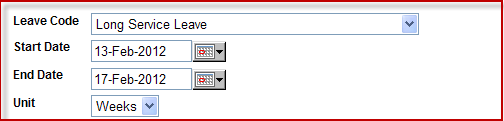
Example 2: Employee with 2 weeks LSL balance - Booking for week starting 13th of Feb
Note: To book 2 weeks consecutively, enter 2 blocks of 5 days.
- Select “Whole Day Leave Booking”
- Select “Long Service Leave”
- Enter “Start Date” and “End Date” (Ensure that you have only selected Mon-Fri)
- Enter unit as “Weeks”
- Click Insert
Repeat Step 1-5 above and enter another booking for the next 5 days.
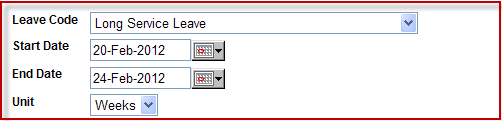
Grandparented long service leave provisions
Some staff are eligible for grandparented long service leave provisions. Grandparented leave is not visible via the Web Kiosk, so if you wish to check your entitlement please contact the HR Services team.
Applications to take the grandparented leave are made via the below form.
Download the Grandparented Long Service Leave Application
Key contacts
HR Services
hrservices@otago.ac.nz
64 3 479 8269
