To avoid having to enter your username and password several times to connect to the Student Desktop in a lab, please read the following:
- If you have access to a web browser (i.e. smartphone, laptop), navigate to student.desktop.otago.ac.nz
-
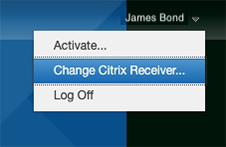 Login using your student username and password.
Login using your student username and password.
Note: It is important to use the 'light' browser based version. If you are unsure, click on your name in the upper right corner, select 'Change Citrix Receiver' and select 'Use light version' on the main screen. - Click on 'Student Shared Desktop' until it connects and logs you in.
- Once logged in on your device, do not log out – instead you should attempt to log into the Student Desktop device once again, which will take over the session currently on your device.
If you have any further issues with the above, please contact Student IT on +64 3 479 5170.
