Write your Qualifications section. Now that you've introduced yourself and established your style, you can start to build your content. Every prospective employer will want to know what training and education you've had, so in this section you need to lay out your qualifications and educational history.
Start with a heading
To head this section, choose a simple section title like 'Qualifications' or 'Education' – make it bold for emphasis and place it over on the left-hand side.
Use the left-right, top-bottom skim reading rule
Your educational history and qualifications are important to employers, but some aspects of this information are more important than others, so we need to create a hierarchy in this section too (and, in fact, keep doing so throughout your CV).
Glance back over the Layout section if you need a refresher of the basic principles
Write for your reader – the skim reader
Remember, you're writing your CV for a particular reader - your prospective employer. They care about what qualification you gained more than where you got it, and they care when you got it less.
Lay your Qualifications/Education details out in reverse chronological order, and spread the details out across the page in the order of importance suggested above so your reader can access what they need to know during their initial skim read: What, Where, When.
Check out these examples for inspiration:
This one has more detail - this might be appropriate if the content of your degree is especially important to the position you're applying for...
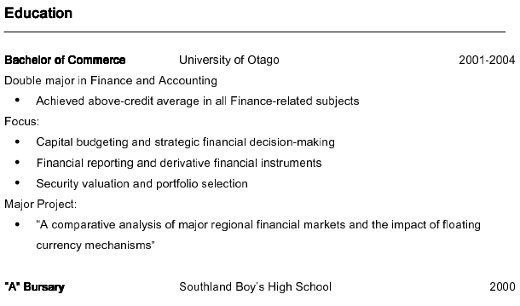
This one has less detail, which will be more appropriate if your degree content was prescribed (as in Health Sciences) or if your degree isn't the strongest thing recommending you for the job...
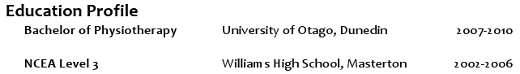
Silent tables
'Silent tables' will help you achieve this simple but effective hierarchical layout.
View our step-by-step guide (PDF, 863KB) to creating and formatting your qualifications section using silent tables.
You might need to refer to this guide when you're building your work history section too.
What's next?
Now that your qualifications section is in place, move on to your skills section.
Previous – Step 4: Insert Personal/Contact details
Next – Step 6: Match your skills to the employer's needs
