Place an interloan request
Use the Interloans service to request items that are not available through the University of Otago Library.
How to place an interloan request
- In Library Search: Search for the book, chapter or journal article you want.
- If you can't find what you need, scroll to the bottom on the results page and select "Interloan"
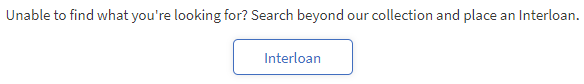
- You will be directed through to WorldCat where you can search for the item you need.
- Click on the title of the item you need and select "Request an Interloan"
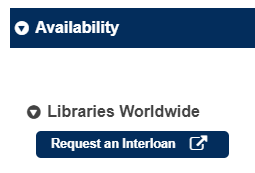
- You will be directed through to the University Interloan service, where the details of the item along with your details will automatically populate the request form:
- Add any Comments to the request
- For books, select the Pickup location. Distance students select the Home Delivery pickup location and we will post the book to you
- Submit request
- You may be prompted to log in. Use your assigned username and password (the same one you use for email / eVision).
- If you have another item you want to request, go back to your Library Search tab and search for the next item.
Trouble finding what you need?
You can fill in a blank Interloan request form by selecting "Request an Interloan" from the Library links dropdown menu:
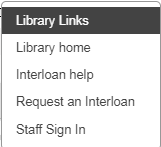
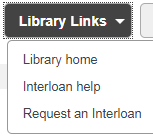
Charges
- All copies are FREE.
- All loans from NZ and Australia are FREE.
- Overseas loans (not available in NZ or Australia) are $25. This can be charged to a department, research grant or paid for personally. We will check with you first before sourcing an overseas item.
Interloaning journal articles, book chapters and conference papers
Copies generally arrive with 2–3 working days. You will be emailed when the article has arrived.
Follow the links in the email to access the pdf. Due to copyright restrictions, the pdf will only remain in your account for 10 days so we advise you to print or save the document as soon as you can. Copies are yours to keep.
Due to copyright, only one article from an issue of a journal may be requested at one time, or two articles if they are on the same topic.
Interloaning books, microfiche, audiovisual material and theses
Loans generally arrive within 3–5 working days although may take longer if coming from overseas. We will email you when the book arrives. The email will include the pickup location (which you would have selected when you placed the request) and the due date. We will post loans out to distance students.
Most loans are supplied for a four-week loan and can usually be renewed if you need them for longer. Some loans will be supplied as 'Reference only' and must be used in the Library.
New Zealand theses are relatively easy to source at no cost to you. Theses from overseas institutions can be more difficult to source and often have to be purchased. Interloan staff will advise you of your options.
How to renew interloans
- Sign-in to your Interloan account
- In your Account Details, under Interlibrary Loan Requests, find the item you want to renew
- Select "Renew"
- Your renewal request will go to the Library who supplied the interloan. They will approve the renewal and extend the due date, or they will decline the renewal which means you need to return it by the original due date.
Returning interloaned books
You can return your Interloan to any branch of the University of Otago Library.
Who can use the Interloans service?
- University of Otago Staff
- Currently enrolled University of Otago students
- Otago Polytechnic staff
- Currently enrolled Otago Polytechnic students
How will you contact me?
We will contact you via your University of Otago assigned email address.
If you do not use this address, you can set up email forwarding from your student Webmail account.
Set up email forwarding
Browser compatibility
Preferred browsers for Tipasa Interloan are: Edge, Chrome and Firefox.
Contact Interloans
If you have any questions or feedback about the Interloans service, please contact us:
Email interloans@otago.ac.nz
Tel +64 3 479 8376
Or contact the Flexible Delivery Services Librarian
Jacinda Boivin
Tel +64 3 479 5613
Email jacinda.boivin@otago.ac.nz