ID Cards (staff/student/contractor) allow access to buildings after hours or to restricted areas based on access given by departments. University ID cards are issued by the ID Card Office but door access is managed by the Proctor's Office.
Your department will be able to advise you where your card will give you access and between what times. Please contact them should you require additional access.
For Departmental enquiries (amending/cancelling access), please contact:
Email door.access@otago.ac.nz
How to use the card readers
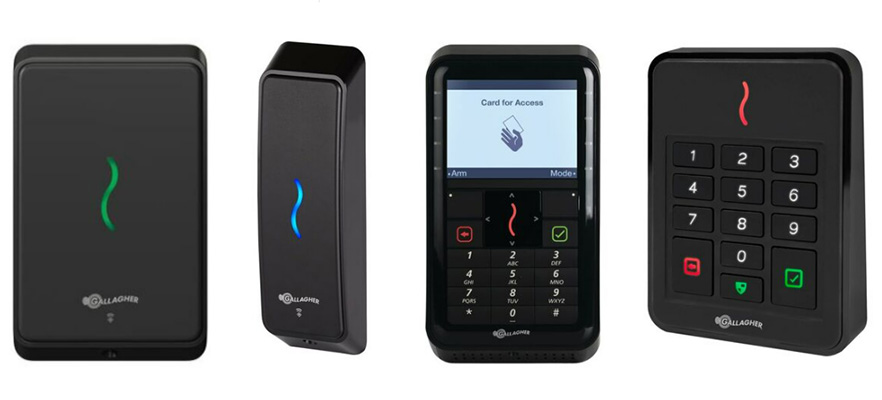
Left to right: T11 Multi Tech reader, T15 Multi Tech reader, T20 Multi Tech terminal, T30 MIFARE keypad reader.
Card readers like the ones pictured above can be found next to doors to University buildings and restricted areas.
To gain access, hold or wave your University ID card in front of the lit-up wavy line on the reader. Card readers with a numbered keypad may then require you to key in your four-digit PIN, then press the “green tick” button.
If you have forgotten your PIN
If you have forgotten your PIN, contact either the ID Card Office in the Information Services Building (during office hours) or Campus Watch reception in the St David Complex (open 24/7).
If scanning your card doesn't work
- If the card reader registers your card (it makes a beeping sound when you scan your card) but the door doesn't unlock, you may not have access to this building or area. If you believe this is an error, contact your department's administrator to request access.
- If your card does not register at any card reader (no reader makes a beeping sound when you scan your card), it may be malfunctioning or damaged. You can get a replacement card from the ID Card Office (see “Replacement cards” below).
- If you urgently need access, call Campus Watch on 0800 479 5000.
Replacement cards
Lost cards should be reported immediately to Campus Watch.
Staff cards
Lost or malfunctioning cards are replaced free of charge at the ID Card Office. You are advised to take a New Zealand Driver's Licence with you in case you need to show it.
Student cards
Malfunctioning cards will be replaced free. Cards lost, stolen, deliberately damaged, or damaged through negligence will incur a replacement cost to the student.
Contact the ID Card office to arrange a replacement ID card
Found cards
All found cards should be taken to the ID Card Office or the Proctor's Office.
